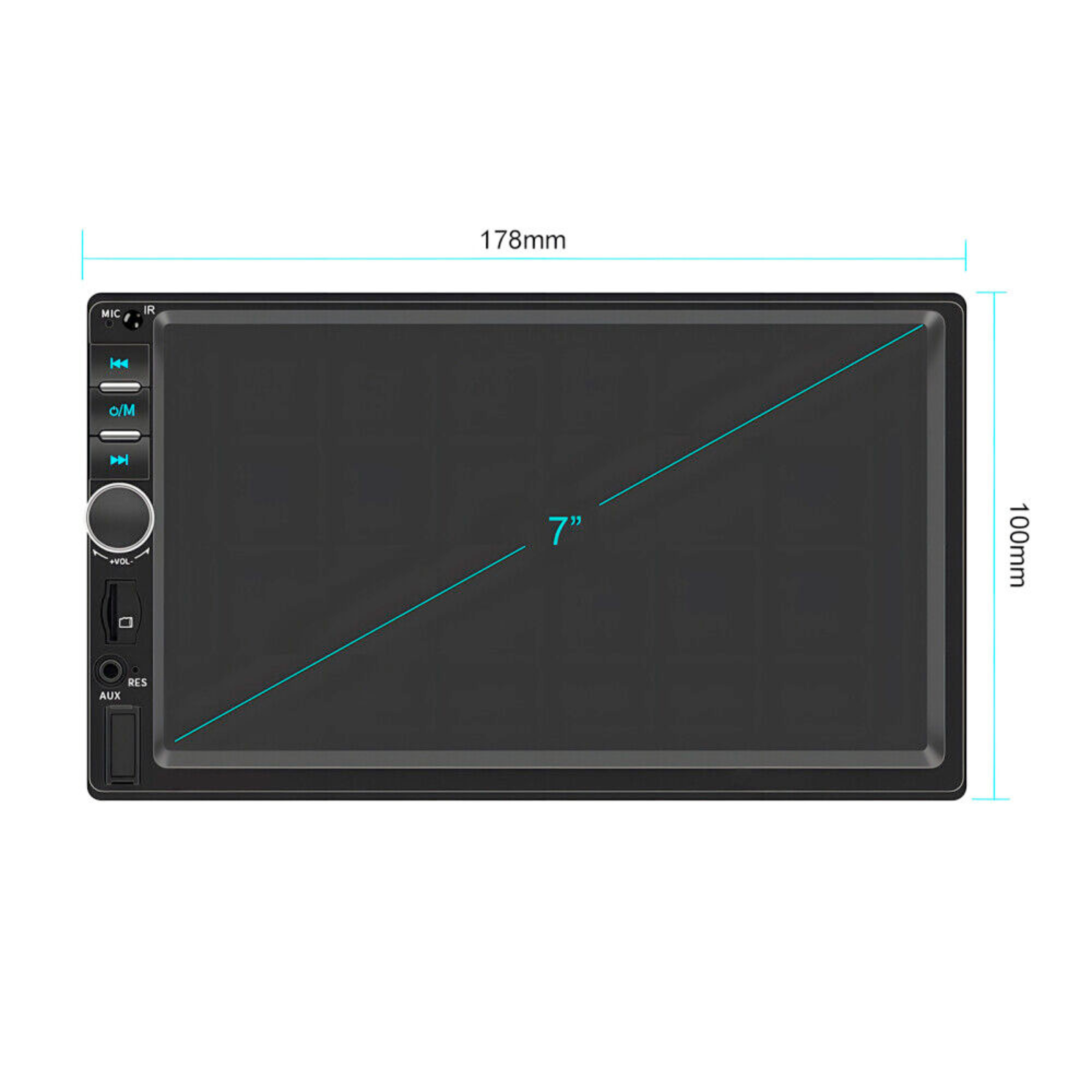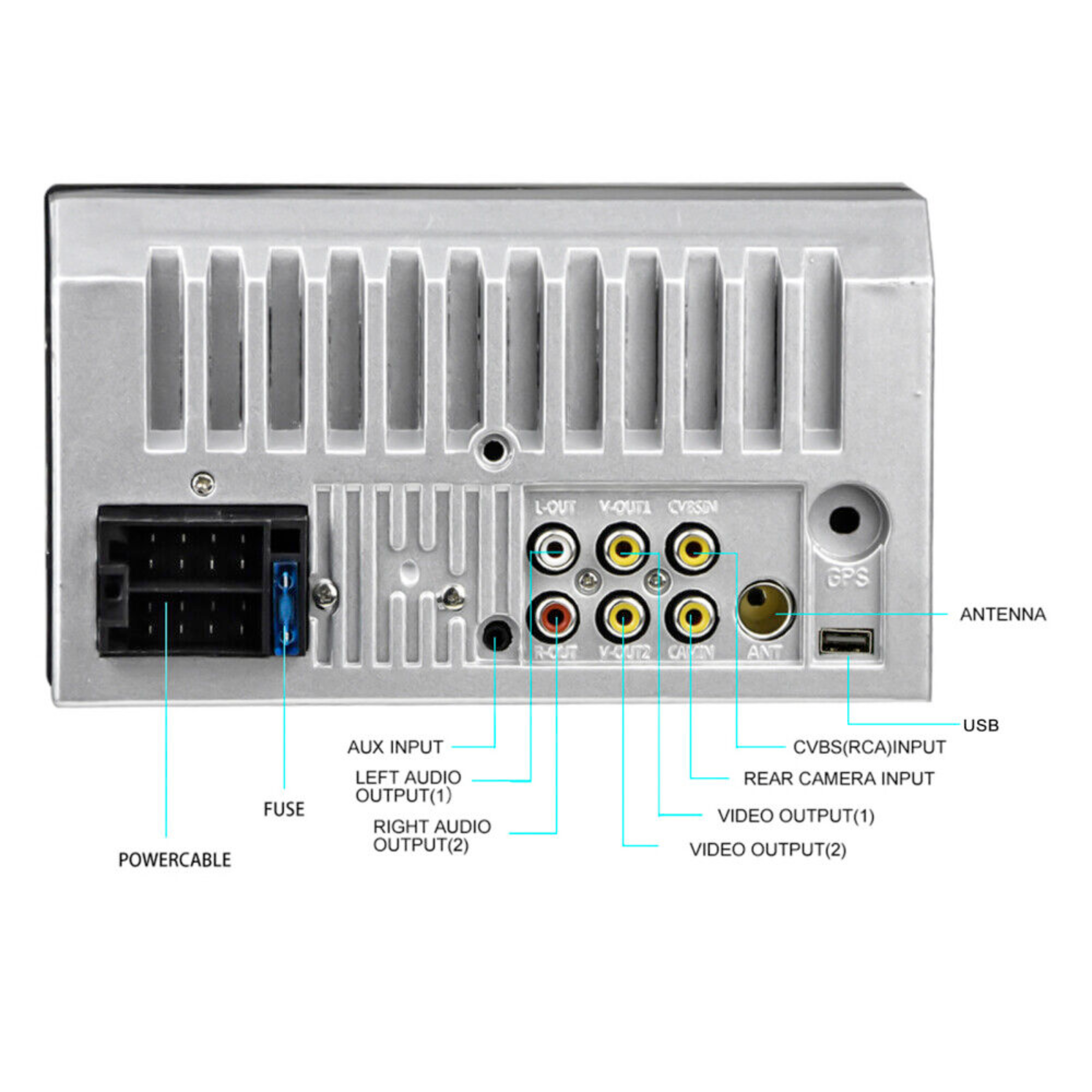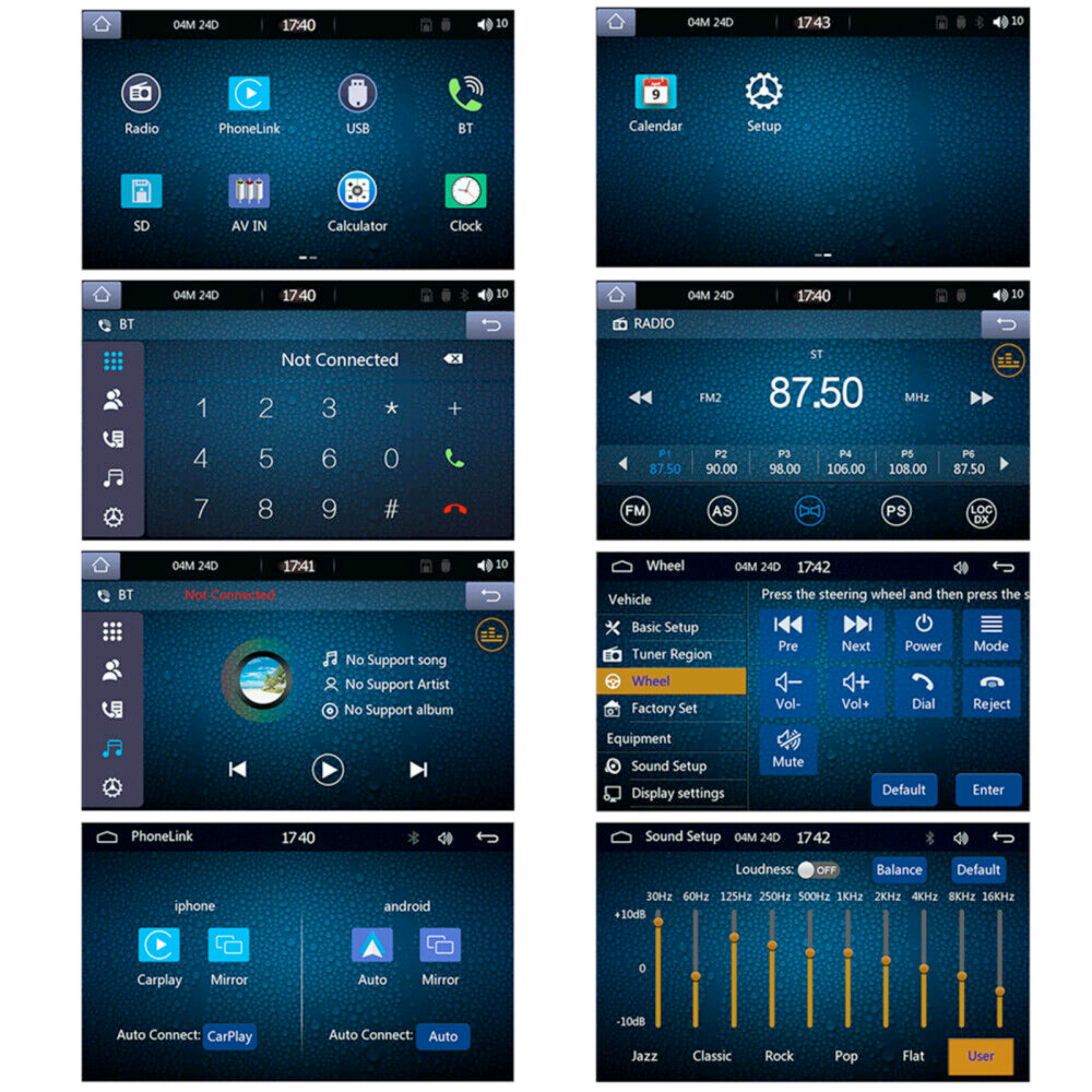All 8GB x 128GB models are currently subject to a dispatch delay, which means they will take longer than usual to leave the warehouse. These units are still available to purchase (unless sold out below), and delivery will take a minimum of 2 weeks.
All other products are in stock and will be dispatched as normal, with delivery usually taking around 1 to 2 weeks after dispatch, unless stated otherwise in the product description.